Digital audio - Audacity
Hey guys! How are things? Great I soupose. This second trimester we started a new amazing unit, the audio. To learn about that we have worked with a program called Audacity, that's a bit difficult to work with it, but more or less, comparing others, it's one of the most easiests to work with.
This awesome program has a lot of options and I'm going to show you the activities that a did to practic, It consists in nine activities that utilize (aproximetly) all the important and the best options that this programm has. Okay, let's start:
The first activity is the only one that we didn't utilize calc, okay, really in that activity our treacher wont to learn to search for effects surfing in the net. He told us two legal webpages to found differents types of sounds. In that pages you had to search specialy ones and organize it tn that folder. After that you had to comprime the folder and send it by Gmail.
That were the two wegpages:
· http://recursostic.educacion.es/bancoimagenes/web/
· http://soundbible.com/royalty-free-sounds-1.html
So we had to organize the audios in two folders:
In the first folder (Recursostic) we had the next audios to search for:
1. People laughing
2. The sound of a mosquito
2. The sound of a mosquito
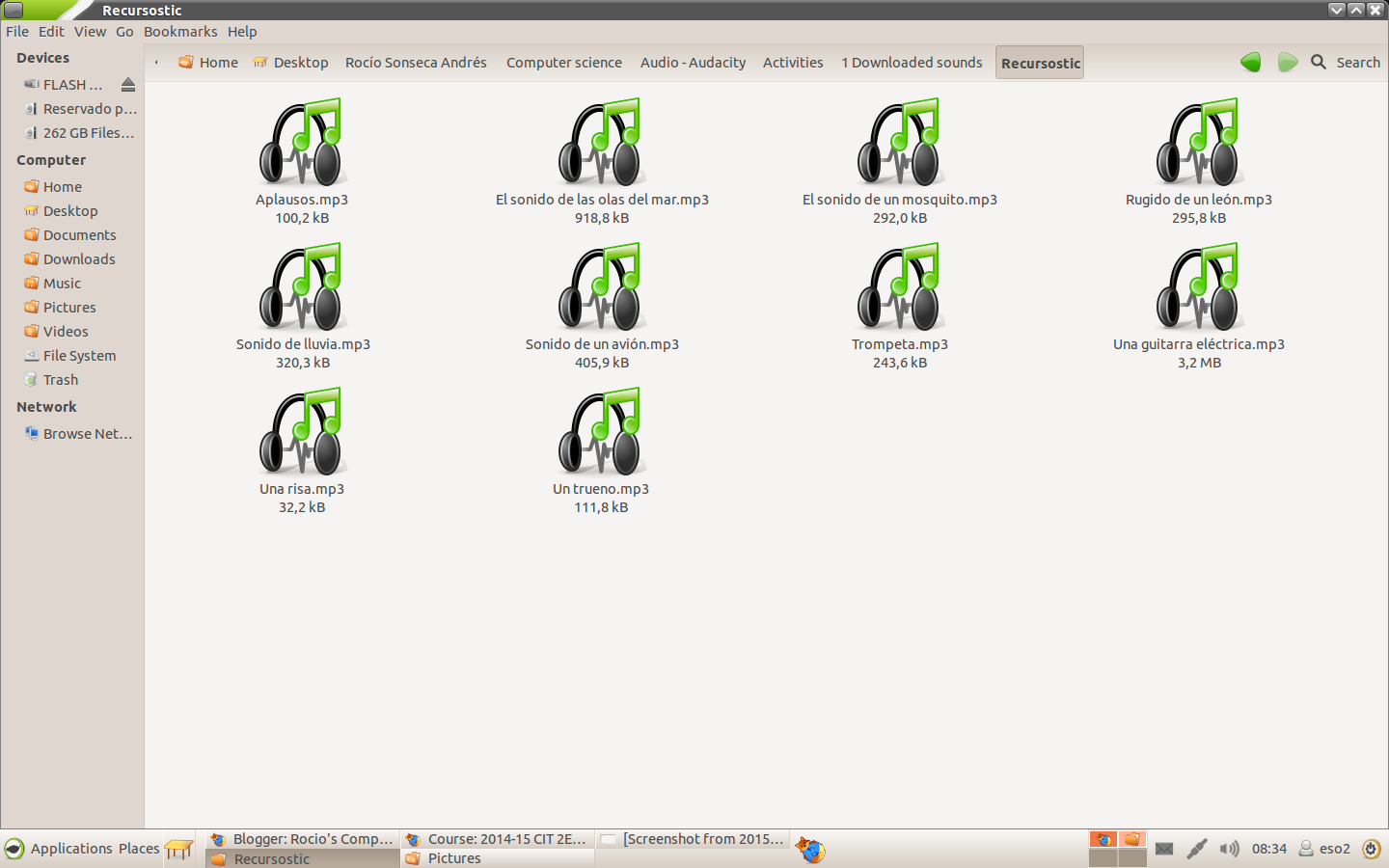 3. The sound of the sea
3. The sound of the sea4. The sound on an electric guitar
5. A thunder
6. Raining sound
7. Applause
8. Lion roar
9. Trumpet
10. A plane
In the second folder ((BibleSound) we had the next audios to search for:
3. News intro
4. Silbato de un arbitro
5. TV Off air
6. Crossing bell
7. UFO takeoff
8. Metal gong
9. Thunder sound
10. Countdown
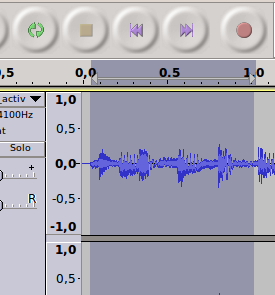 We start using Audacity, now yes, with the second activity. This activity consists into create a bucle, so the only one thing we should do is first, seleccionate the part of the audio that we want to ultilize to the bucle, press Shift and after that you could compreove that the play botton now is a bucle.
We start using Audacity, now yes, with the second activity. This activity consists into create a bucle, so the only one thing we should do is first, seleccionate the part of the audio that we want to ultilize to the bucle, press Shift and after that you could compreove that the play botton now is a bucle.
Finally you must exportate the audio-bucle to another pist and exportate it like an mp3.
On the third activity we only had to mix two audios, one with an ambiental music and the other with a recitated poem. We should modificate the volume when the poem starts and modificate the ambiental music again when the poem comes to the end.
At the forth activity we must simulate a tennis match, with people shouting at the bakground, the sounds of the ball, etc.To make the audio more real we modificate some sounds. For example, we change the volume of the balls sound and we applicated some effects too, because every time you kick it, the sound isn't the same.
The fifth activity was more or less the same, because in that exercise you should transforme one audio that said "¡Vivaaa!" and applicate effects and others to simulate a group of more or less, six or seven people saying at the same time "Vivaaaaaa".
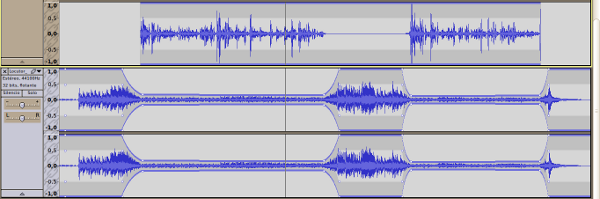 On the activity number six we had to do something like in exercise 3. We had to mix two audios, one that was a mexican instrumental song, and other witha explaneixon about broadcasters. As in exercise 3 we should modificate the volume, etc.
On the activity number six we had to do something like in exercise 3. We had to mix two audios, one that was a mexican instrumental song, and other witha explaneixon about broadcasters. As in exercise 3 we should modificate the volume, etc.Activity number seven consist into transform your own voice saying "Excuse me sir, but that R2-D2 is in prime condition, a real bargain" in a robot voice. We can make this with an especial effect and accelerating the audio.
And finally the final activity!!! The most difficult activity that we should made by our ownself.
1- We sould seleccionate an interestind theme to talk about.
2- After that we had to build a text that inspire other people to buy the product or to be interested into it.
3- We record our voices with enthusiasm reading the text.
4- We seleccionate two instrumental songs, one fot the begining and other one to the end.
5- And finally we mix all the parts of thet complicate exercise.
My advirtisement sounds like this:
All this activities where explained in a document that the teacher gave to us, of course, when we were doing it at class he helped us to do something. All the audios except the ones from the last and firs exercises where in a folder that he (the teacher) gave to us too.
in my opinion, this unit is good, because we can do lots of different things with this programe called Audacity. I had some difficults to utilize it specially at the beginning of the unit and at the begining of the course. But little by little there is no impossible.
I hope that this unit could help you to do lots of amazing things. And I soupose that that's all. I will be back in a few months, explaining all about the next unit!
See you friends!





No comments:
Post a Comment